
Streamlining Digital Signage
In today’s fast-paced world, the education sector is continually evolving to meet the demands of the digital age. One significant advancement is the adoption of simplified, low-cost, cloud-based digital signage platforms. These platforms are revolutionizing how institutions communicate, engage with the community, and respond to emergencies. Partnering with UIT-Academic Technologies, the Department of Public Safety, Honors College, College of Liberal Arts, College of Health, and College of Science have embraced this digital transformation opportunity, and recently deployed, or converted over 20 display systems based on this new platform.










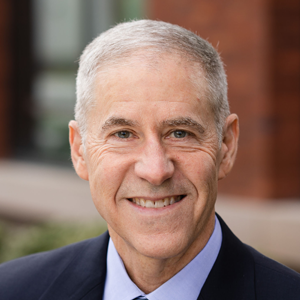
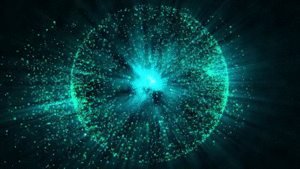



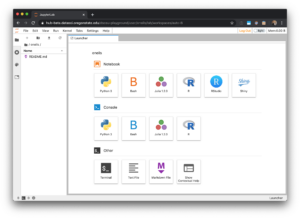
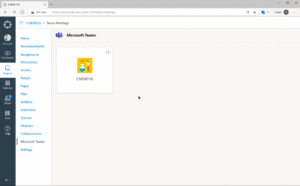





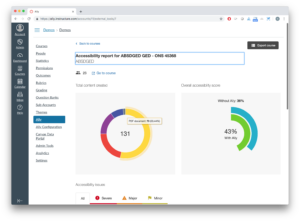




![Carolyn Breece, Faculty Research Assistant, College of Agricultural Sciences – Still from Honey Bees “Waggle Dance” Lightboard video]](https://uit-at.oregonstate.edu/wp-content/uploads/2021/12/waggle-still-300x169.jpg)












