The FMC Experience: Creating DIY Media at the Faculty Media Center
The Faculty Media Center was developed to make creating your own media quick and easy. Our Do-It-Yourself approach aims to eliminate complex production tasks, enabling you to leave with a finished media product on the same day it was recorded. To help you get started, we’re excited to share our simple 3-step FMC Media Experience.
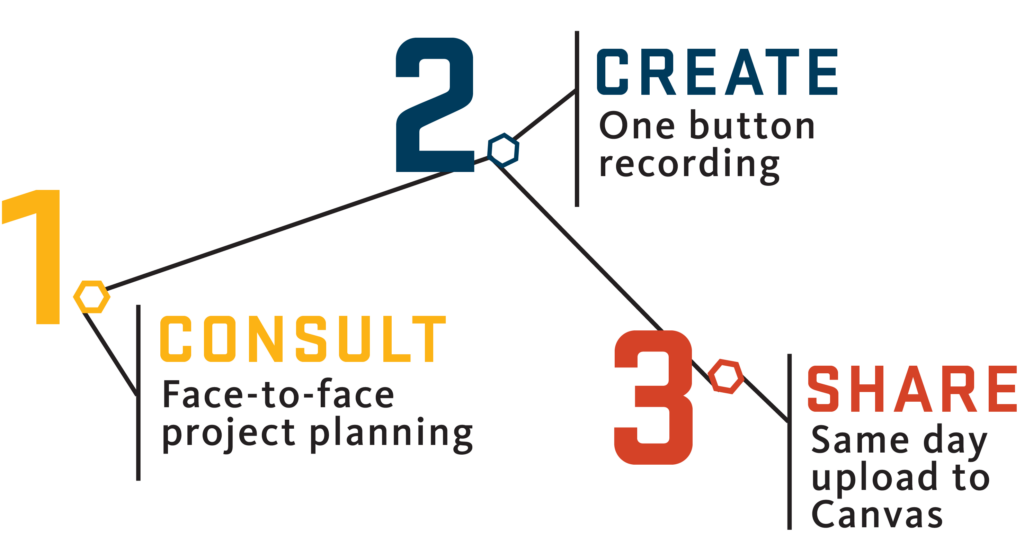
3-Step FMC Media Experience
- Step 1: CONSULT
- Step 2: CREATE
- Step 3: SHARE
We know that two of the biggest barriers to creating media are:
1 - Not knowing where or how to get started, and
2 - The time and expertise it takes to produce content.
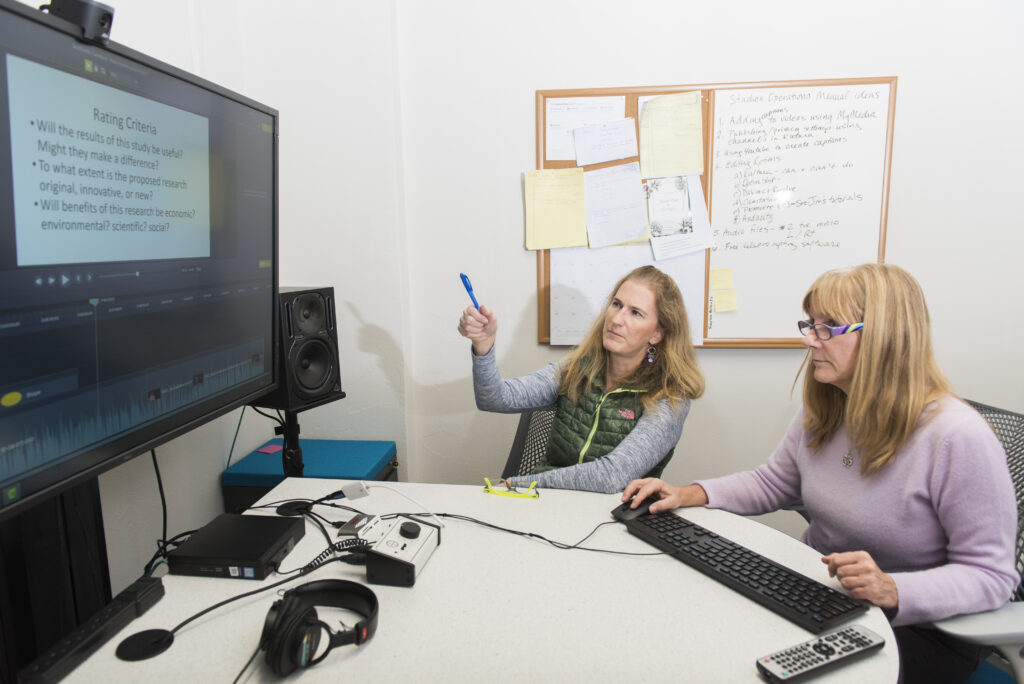
While making media may seem overwhelming, your friendly and knowledgeable FMC consultants are here to guide you every step of the way. FMC instructional media consultant Amy Hunter can help identify your goals and discover an approach that meets you where you are. From understanding your audience to developing your content, our one-to-one CONSULTATIONS are personalized and tailored to your unique needs, and are the first step in the FMC Experience.
Book a Consultation
The Faculty Media Center studios offer a self-service, DIY recording process that eliminates common technology barriers so you can focus on creating your content.
EASY: Simple, user-friendly creation tools
EFFICIENT: Time-saving, integrated recording process
EFFECTIVE: Reliable, On-Demand support & troubleshooting
To make the recording experience as streamlined as possible, the FMC “One-Button” studios feature a mounted HD camera with zoom and pan remote control, pre-set lighting, high-quality microphones, and a familiar, easy-to-use touchscreen recording interface.



During your recording session, FMC consultants provide technical orientation to our studios and are on-site to ensure you’ve got everything you need to produce high-quality media. Whether it’s a podcast, interview, or lecture video using the new FMC Lightboard, we’re invested in your success throughout your entire appointment at the Faculty Media Center. Our best advice is to come in for a visit and do a practice-run to get comfortable and familiar with a process that works for you.
Visit the FMC Website for DIY Media Creation Tips and Tools
Once your media has been created, you’re ready for the final the step in the FMC Experience: SHARING your content.
The FMC studios and staff make it easy and quick to post your content wherever and however best meets your needs. We generally recommend uploading your videos to OSU’s video platform MediaSpace, also known as My Media in Canvas. MyMedia offers a high level of flexibility for managing, editing and distributing your media depending on your needs.
Other options include uploading to Box, or taking it away on your own physical USB drive. No matter your content delivery needs, the FMC is tailored to help make the media recorded in our studios easy to retrieve and share with your audience.
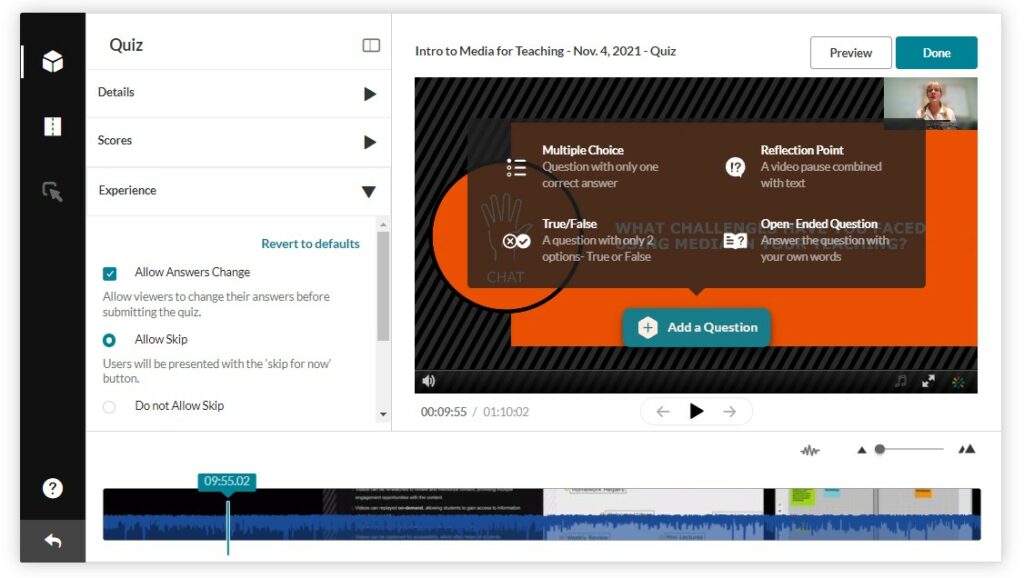
To round out the SHARING Experience, FMC consultants can provide helpful tips to make your media more engaging and accessible by adding Closed-captions, Interactive Video Quizzing (IVQ), searchable Chapters, and linkable Hotspots.
How to share or distribute your video
And that’s it! If you’re just learning about the Faculty Media Center or have worked with us before, we hope you find this overview of the 3-step FMC Experience helpful as you prepare to create your DIY media.
We look forward to seeing you soon at the Faculty Media Center!
Recent Posts
Streamlining Digital Signage
In today's fast-paced world, the education sector is continually evolving to meet...
Read MoreSummer Projects in Teaching and Learning Spaces
We are pleased to share some of the highlights of our Classroom...
Read More


