Student Email Migration to Microsoft
By: Academic Technologies
Posted on: September 29, 2023
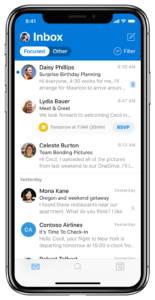
As you may know, OSU moved all student email accounts from Gmail to Microsoft 365 in summer 2023. This change affects how you communicate with your students and other university services. In this blog post, I will explain the reasons behind this change, the benefits of using Microsoft 365 email, and some tips and tricks to access many useful tools.
Why did OSU move student email from Gmail to Microsoft 365?
- Consistent and Secure
- Integration and Functionality
- Data Privacy & Security
To provide a consistent and secure email experience for all students, faculty, and staff. Previously, OSU used Microsoft 365 for faculty and staff email, while students used Gmail. This created confusion and inconsistency in how people communicated and collaborated across the university. By moving everyone to Microsoft 365, OSU now has a unified email system that is easier to manage and maintain.
To enhance the integration and functionality of other Microsoft 365 applications. Microsoft 365 is not just an email service, but a suite of cloud-based tools that can help you and your students with your academic work. For example, you can use OneDrive to store and share files, Teams to chat and video call with your students and colleagues, Word to create and edit documents, PowerPoint to make presentations, Excel to analyze data, and more. By using Microsoft 365 email, you and your students can access these applications seamlessly and enjoy their full features and benefits.
To comply with the federal and state laws and regulations regarding data privacy and security. OSU is required to protect the personal information of its students, faculty, and staff from unauthorized access or disclosure. Microsoft 365 offers more robust security features than Gmail, such as encryption, multi-factor authentication, data loss prevention, and compliance tools. By moving to Microsoft 365, OSU has met its legal obligations and safeguarded your data.
What are the benefits of using Microsoft 365 email?
You and your students have 50 GB of storage space for your email messages, attachments, and calendar events. This is much more than the 15 GB that Gmail offered.
You and your students use the same email service, which makes it easier to communicate and collaborate with each other. You can also access other Microsoft 365 applications that are integrated with your email account.
You and your students can use advanced features that Gmail did not have, such as scheduling assistant, shared mailboxes, groups, tasks, notes, etc.
You and your students can protect your email account and data with encryption, multi-factor authentication, data loss prevention, and compliance tools.

How can students use Microsoft 365 email effectively?

- Tips
- Tricks
- Help
Remind your students to log in to their new Microsoft 365 email account using their ONID username and password at outlook.office.com. They can also access their email from the MyOSU portal or the Outlook mobile app.
Users can customize their email preferences and settings, such as your signature, auto-reply, rules, folders, etc.
The OSU Community, including students, should contact the OSU Service Desk if there are any questions or issues with their email accounts.
We hope this blog post has helped you understand how to use Microsoft 365 email after the migration from Gmail. We also hope your students are satisfied with their new email accounts and explore the benefits. If you have any feedback or questions, please feel free to contact us at the OSU Service Desk. Thank you for reading and happy emailing!
Recent Posts
Streamlining Digital Signage
In today's fast-paced world, the education sector is continually evolving to meet...
Read MoreSummer Projects in Teaching and Learning Spaces
We are pleased to share some of the highlights of our Classroom...
Read More


