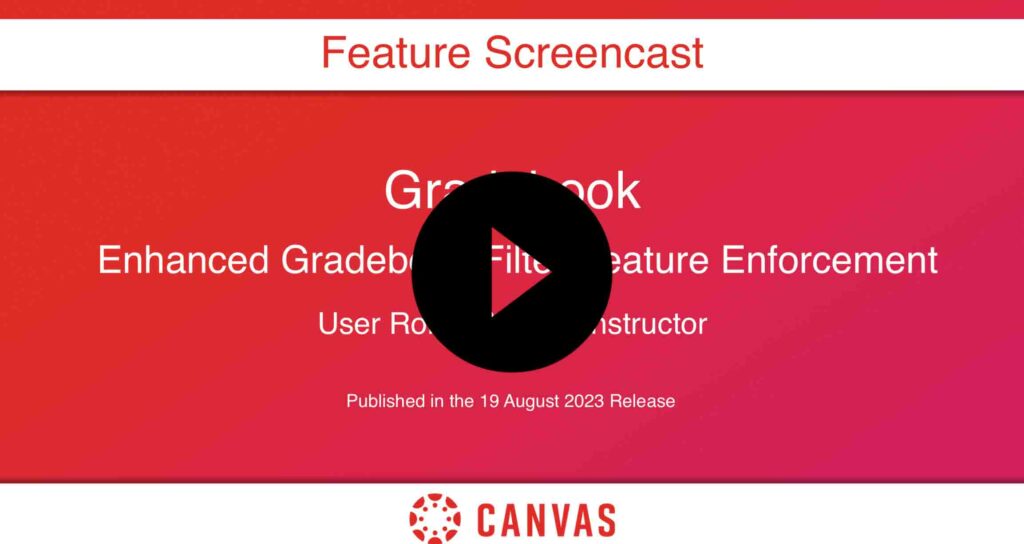Learn@OregonState
Fall 2023 Updates
By: Academic Technologies
Posted on: September 25, 2023
Learn@OregonState is your one-stop destination for accessing all the online tools and resources that support your teaching and learning at Oregon State University. Whether you are an instructor, a student, or a staff member, you can find everything you need to enhance your online experience with OSU. In this blog post, we will highlight some of the new features and updates that are available for fall 2023.
OSU Instructor Tools
If you are an instructor, you can now access all OSU instructor tools for managing Canvas courses via a single handy menu link named OSU Instructor Tools. This new link includes tools such as the Add TA and Course Merge tools, and will include the new Final Grades tool when the Final Grades tool is deployed later in fall term. The OSU Instructor Tools link is not visible to students.

Canvas Gradebook Filter
Canvas has updated its gradebook layout and filter functionality to give you more control and flexibility over how you view and manage your grades. You can now create and save custom filters for your gradebook columns and rows, including filtering by submission status, student and assignment group, course section, and modules. This will help you focus on the data that matters most to you and your students. You can also export your filtered gradebook as a CSV file for further analysis or backup.
To learn more about the new gradebook filter, you can review the new gradebook filter documentation.
Gradescope Updates
Gradescope is a tool that helps you streamline and standardize your grading process for paper-based or online assignments and exams. It also provides valuable feedback and analytics to you and your students. Here are some of the new features and updates in Gradescope for fall 2023:
- Multi-version
- Assignment Name
- Stats
- Samples
The multi-version assignment/exam feature is fully released. This feature allows you to create individual (instructor-upload) assignments/exams, group them together using Exam Version Set, and send scores to a single gradebook column in Canvas. This is useful if you have different versions of an exam for different sections or proctoring settings.
The Gradescope integration in Canvas now automatically applies the Canvas assignment name to the associated Gradescope assignment during the assignment link process. This change helps maintain consistency between Canvas and Gradescope.
Gradescope now allows you to view section-specific statistics for assignments when a Canvas course site contains multiple sections. This can help you compare the performance of different sections and identify areas of improvement.
Gradescope now provides a few demo courses to all instructors with examples of assessment types. These courses are labeled as “Demo,” and are accessible through Gradescope Dashboard. You can use these courses to explore how Gradescope works and get inspired by some best practices.
Kaltura Updates
-
Data
You can now view usage data on your media, such as views, plays, likes, comments, downloads, and embeds. This can help you understand how your media is being consumed and engaged with by your audience.
-
Publish
You can now publish your media with ease using the new Publish tab in My Media. You can choose to publish your media to specific courses or channels, or make it public or private. You can also edit or delete your publishing settings at any time.
Kaltura is a tool that allows you to create, upload, share, and manage media content such as videos, audio files, images, and presentations. You can use Kaltura to enhance your teaching and learning with multimedia elements. To learn more about the updates in Kaltura this term, you can visit the Kaltura website.
Generative AI Resources
Generative AI is a branch of artificial intelligence that can create content such as text, images, audio, or video based on some input or prompt. Generative AI tools can be used for various purposes such as education, entertainment, research, or creativity. However, they also pose some ethical, legal, and pedagogical challenges that need to be considered carefully.
If you are interested in using generative AI tools in your academic courses, we recommend that you check out the resources provided by the Center for Teaching and Learning (CTL) and Ecampus (see list to right).
These resources will help you understand what generative AI is, how it works, what are its benefits and limitations, how to use it responsibly and ethically, and how to support your students in using and evaluating it.
Grade Incompletes and Canvas
If you need to grant student(s) access to a Canvas course to resolve an Incomplete from a past term, you can follow the instructions for restoring access. This will allow the student(s) to access the course materials and submit assignments as needed. You can also adjust the due dates and availability dates for the assignments as appropriate.
Stay Connected and Informed
We hope that you find these new features and updates useful and helpful for your online teaching and learning. If you have any questions, feedback, or suggestions, please feel free to contact us at learn@oregonstate.edu. You can also visit our website for more information and resources. We look forward to hearing from you and supporting you throughout the term. Happy learning!
Recent Posts
Streamlining Digital Signage
In today's fast-paced world, the education sector is continually evolving to meet...
Read MoreSummer Projects in Teaching and Learning Spaces
We are pleased to share some of the highlights of our Classroom...
Read More