Microsoft Teams in Canvas
By: Academic Technologies
Posted on: October 5, 2022
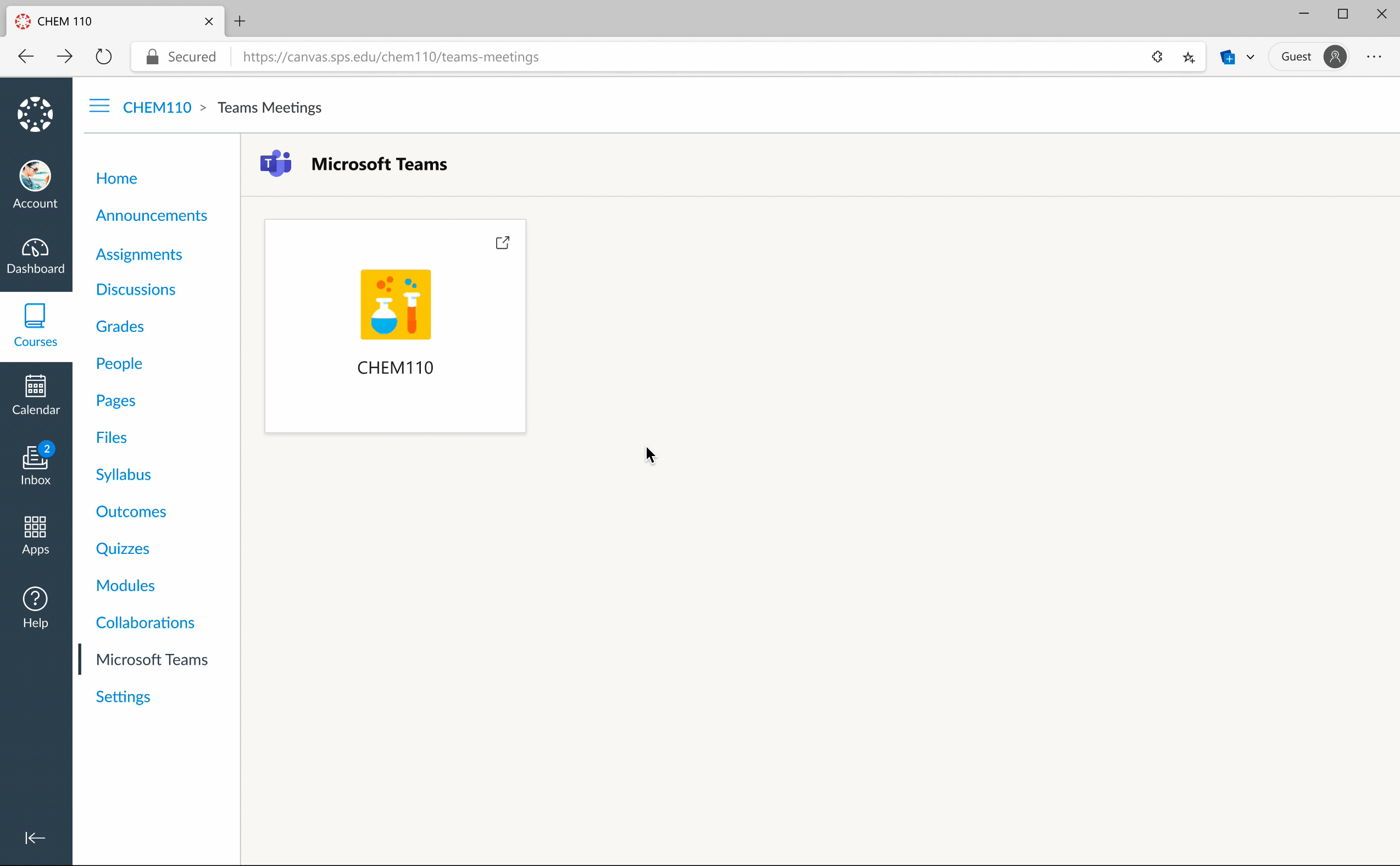
This summer, Academic Technologies integrated Microsoft Teams with the OSU instance of Canvas. With Microsoft Teams in Canvas, instructional faculty and staff can opt to leverage this collaboration tool for chat and channel functions that can be used to support interactive conversations, topic-based channels, and group-based channels for small group work. The class roster is automatically synced with the Team to ensure that only actively enrolled students and instructional faculty and staff can access the course Team.
With the new Microsoft Teams in Canvas, educators can create a Microsoft Class Team for their Canvas course with a few clicks of a button. All the students in your Canvas course are automatically added to the Team, and changes to the course roster are periodically updated. Microsoft Teams allows educators and students to collaborate and connect with one another in a remote or hybrid learning environment. Users can work closely with each other using Teams chat, classes can hold lively discussions in channels and through chat, and users can meet remotely with the click of a button. Features like Praise and Reflect allow educators to recognize student achievement and monitor wellbeing while apps like Whiteboard and OneNote allow for rich in-class collaboration. And with Insights, educators can better understand student engagement.
Find more details about these and other Canvas-based updates for Fall 2022 on Learn@OregonState.
Recent Posts
Streamlining Digital Signage
In today's fast-paced world, the education sector is continually evolving to meet...
Read MoreSummer Projects in Teaching and Learning Spaces
We are pleased to share some of the highlights of our Classroom...
Read More


