Learn@OregonState Updates
By: Academic Technologies
Posted on: October 4, 2022
Throughout the summer University Information and Technology updated Canvas and several tool integrations in Canvas to improve system and data security, including Kaltura and Gradescope.
All users in Canvas will now have access to two new functionalities. The first is the ability to create icons within the course with the rich content editor. This is a useful when looking for ways to quickly add some consistent visual elements to course content. As with all content in Canvas, consider image accessibility when creating and adding icons to your course.
The second functionality that has been enabled in Canvas is Apply Score to Ungraded Assignments. This new functionality allows scores to be applied to multiple ungraded submissions at once. Instructional faculty and staff will now be allowed to apply scores to any submission that is ungraded (including missing submissions) from assignment group and Total column menus in the Canvas Gradebook. This will facilitate in grading all student submissions, therefore limiting any potential discrepancies in the Unposted Final Grade column and the Current Grade column used during final grade submission. All missing grades passed back from third-party tools can be manipulated with this feature.
This feature is extremely useful and powerful in finalizing grades for submission. As such, we recommend only using this functionality after completing the following:
- Set up assignment groups and weights (if used in the course).
- Set up assignment group rules.
- Set up Late and Missing Policies (if used in the course).
- Graded all assignments and posted all grades to students.
If Apply Score to Ungraded Assignments is used prior to following these steps, there is a potential for losing work or creating additional work to send grades.
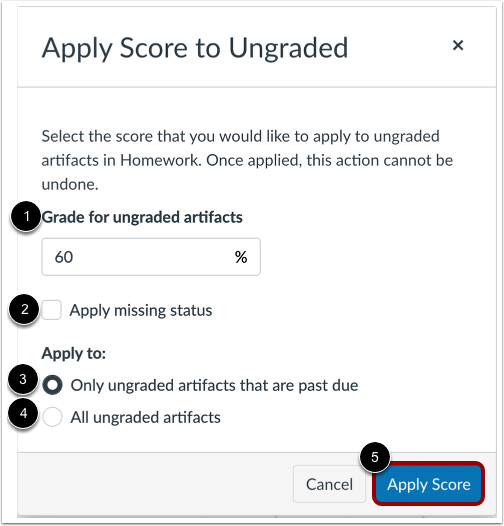
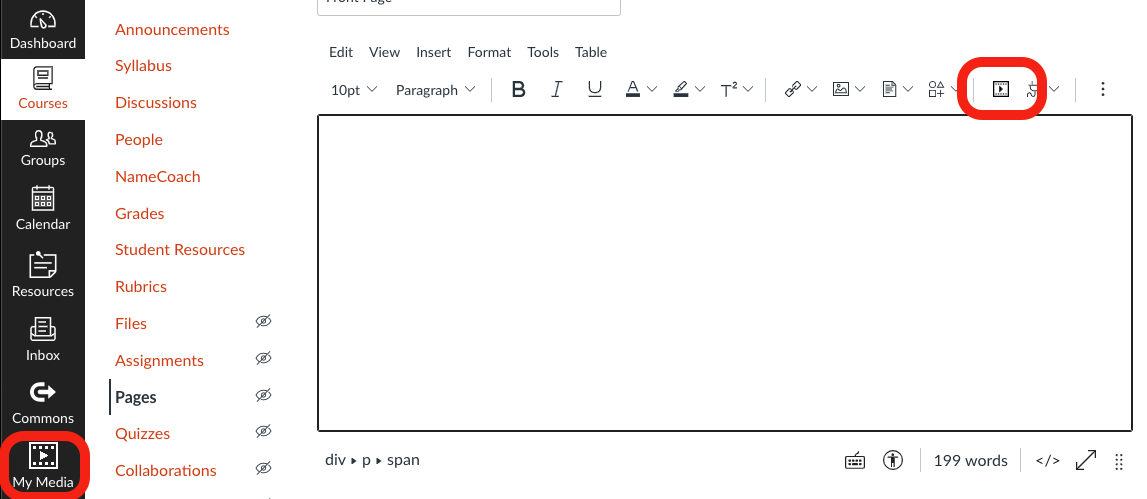
To improve tool privacy and security, both Gradescope and Kaltura integrations were upgraded over the Summer. Additionally, instructional faculty and staff will now be able to deep-link Gradescope assignments with Canvas. The update to Kaltura integration in Canvas is reflected in some tool locations and icons changing. My Media is now located in the Canvas Global Navigation menu and the Embed My Media icon in the Rich Content Editor is now a black and white filmstrip.
The Qualtrics integration with Canvas has been updated to make it easier for instructional faculty and staff to create embedded data fields in Qualtrics that will automatically pull in Canvas data. The process can now be fully managed from within Canvas. This allows instructional faculty and staff to personalize questions to their course and to the students taking the survey. These data fields also allow instructional faculty and staff to record and analyze the data in more meaningful ways.
Two final updates of note, Top Hat archives and changes to OSU Valley Library Permalinks. To reduce clutter and improve platform performance, Top Hat courses created prior to January 1, 2019 were archived on September 1, 2022. The courses are still available. Contact the Top Hat Support Team to retrieve archived course content if needed.
The OSU Valley Library has made changes to university-generated permalinks. For instructional faculty and staff that have used a permalink for OSU Valley Library resources in Canvas sites, these permalinks will need to be updated with the new permalink format. Detailed instructions can be found here. Instructional faculty and staff can also use the Link Validator tool in Canvas to help locate broken links in courses.
Recent Posts
Streamlining Digital Signage
In today's fast-paced world, the education sector is continually evolving to meet...
Read MoreSummer Projects in Teaching and Learning Spaces
We are pleased to share some of the highlights of our Classroom...
Read More


