Introducing Namecoach
By: Academic Technologies
Posted on: July 18, 2023
A Tool for Pronouncing Names Correctly and Fostering Inclusion at OSU
Have you ever struggled with pronouncing someone’s name correctly? Have you ever felt embarrassed or frustrated when someone mispronounced your name? If you answered yes to either of these questions, then you are not alone. Name pronunciation is a common challenge for many people, especially in a diverse and multicultural community like Oregon State University.
That’s why OSU has adopted Namecoach, a web-based service that allows students, staff, and faculty to record and share the correct pronunciation of their names. By using Namecoach, you can show respect and appreciation for others by learning how to say their names correctly and addressing them appropriately.
Namecoach is a simple yet powerful tool that can help you build respectful and inclusive connections with others in the OSU community.
- Empower
- Enhance
- Embrace
- Foster
Empower your identity by recording and sharing how you want others to say your name and address you.
Enhance classroom inclusivity by accessing the name recordings of your instructors and classmates within Canvas, OSU’s learning management system.
Embrace diversity and inclusion by learning how to pronounce the names of other OSU members and use their preferred honorifics and pronouns.
Foster a sense of belonging and community by demonstrating your commitment to respect and appreciate the uniqueness of every OSU member.
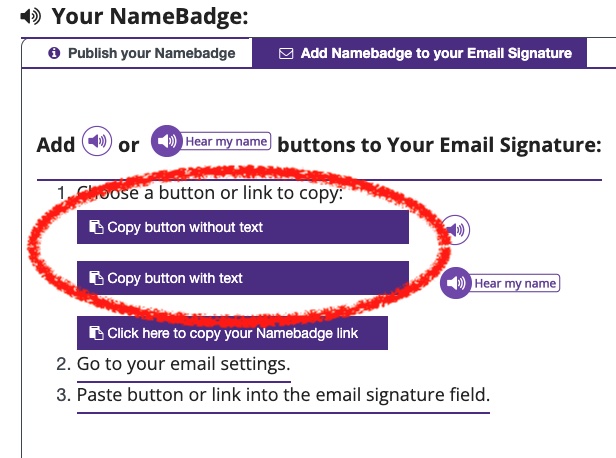
Namecoach is easy to use and available to everyone at OSU. It is integrated with Canvas, OSU’s learning management system, so you can easily access the name recordings of your instructors, students, and classmates within your courses. Once you have created your recording, you can log in anytime to update your recording or profile information.
Wondering how to add this to your email signature in M365?
UIT recently enabled the OSU Namecoach portal, you need to sign in with your ONID account to record your name pronunciation. You can also edit your profile to add your preferred honorifics and pronouns. Once recorded, you can copy and paste the buttons to your email signature.
To learn more about Namecoach and how to use it at OSU, please visit uit.oregonstate.edu/namecoach. If you have any questions about Namecoach, please contact the OSU Service Desk at 541-737-8787 or submit a request. Thank you for using NameCoach and making OSU a more welcoming and respectful place for everyone.
Recent Posts
Streamlining Digital Signage
In today's fast-paced world, the education sector is continually evolving to meet...
Read MoreSummer Projects in Teaching and Learning Spaces
We are pleased to share some of the highlights of our Classroom...
Read More


